MicroNova Mercury 2 FPGA Development Board
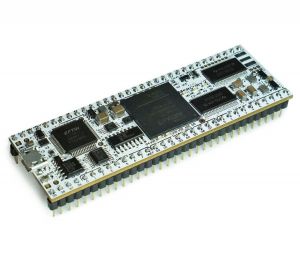

Overview
Xilinx Artix-7 FPGA development board. It can be programmed over USB with an on-board FTDI chip and a custom open source programming utility.
Design Software
Bitstreams are generated using Xilinx Vivado (the successor of Xilinx ISE).
Getting Started Guide - Mercury 2 — MicroNova
Bitstream Loader
Mercury 2 Programmer — MicroNova
micro-nova/mercury2_prog: Programmer app for the Mercury 2 FPGA board using FT2232H | GitHub
Linux
On Linux, the default VCP (Virtual COM Port) driver will try and bind to the FTDI device. This causes issues, since the mercury2_prog utility is built with FTDI's "D2xx" library, which in turn uses libusb1.0 to low level manipulate the device. The device must be unbound (not in use) by any other drivers for this to work. The device must also have permissions set for it to work as a normal user (non-root). To solve this, a script to unbind the device must be created, and a udev rule added to set permissions and invoke the script.
Create (or edit) the script and set it as executable:
sudo mkdir -p /etc/udev/scripts sudo touch /etc/udev/scripts/unbind_ftdi.sh sudo chmod a+x /etc/udev/scripts/unbind_ftdi.sh sudo nano -w /etc/udev/scripts/unbind_ftdi.sh
Place the following inside of the script:
#!/bin/sh
# traverse sysfs to find the USB ID
# of the USB device which is parent/ancestor of ttyUSB*
# something like "1-1.6:1.0"
TTYDEV=$(basename $DEVNAME)
BOUND_DEVICES=/sys/bus/usb/drivers/ftdi_sio/*/
for DEVICE in ${BOUND_DEVICES}; do
if [ -e $DEVICE/$TTYDEV ]; then
USBID=$(basename $DEVICE)
break
fi
done
echo "$USBID" > /sys/bus/usb/drivers/ftdi_sio/unbind
Then save the file by pressing CTRL+O to output the file to disk, ENTER to confirm the filename, and then CTRL+X to quit nano.
Now create a udev rule file /etc/udev/rules.d/99-mercury2.rules with the following contents:
SUBSYSTEM=="usb", ENV{DEVTYPE}=="usb_device", ATTR{idVendor}=="0403", ATTR{idProduct}=="6010", MODE="0666"
ACTION=="add", SUBSYSTEMS=="usb", ATTRS{idVendor}=="0403", ATTRS{idProduct}=="6010", KERNEL=="ttyUSB*" RUN+="/etc/udev/scripts/unbind_ftdi.sh"
Script taken from Stack Exchange answer:
linux - Blacklisting / Removing driver for a particular VID/PID - Unix & Linux Stack Exchange
Online Resources
Mercury 2 - Xilinx Artix-7 FPGA development board — MicroNova
Resources - Mercury 2 — MicroNova
https://www.micro-nova.com/s/Mercury2_reference_manual.pdf